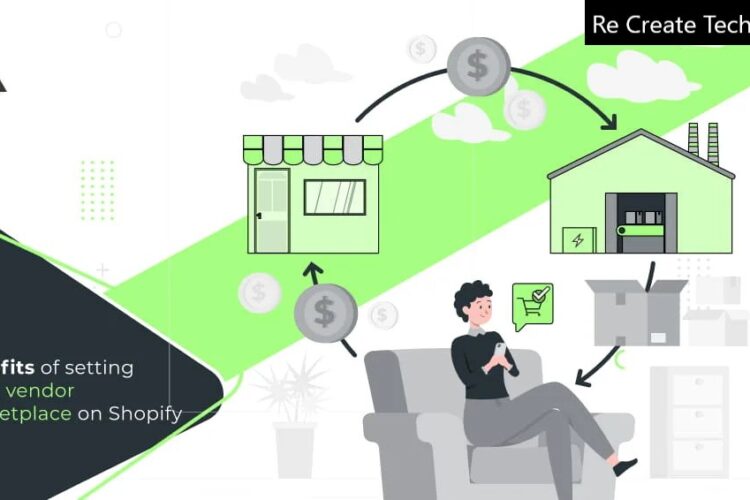In the contemporary landscape, aspiring entrepreneurs envision launching a Shopify MultiVendor Platform, driven by the undeniable influence of online marketing crucial for promoting their businesses in the digital realm.
When venturing into the realm of multi-vendor e-commerce platforms, a pivotal question emerges: the cost implications and budget considerations of initiating a multi-vendor marketplace.
Similar to any project, the core principle applies – the expense of initiating a Shopify multi-vendor marketplace hinges on the features and nature of development chosen.
Naturally, the budget distinction exists between startups and well-established corporations. For startups, focusing on essential online store features entails a minimal cost. In contrast, established enterprises weigh the features they require and the investment they are willing to make based on their e-commerce demands.
Admin Control Panel
Admin:
The dashboard is exclusively for admin use to oversee products and users.
User Management:
Admin can add both sub-admins and users to the website.
Permission Assignment:
Admin can allocate specific permissions for managing products and other modules.
Sub-Admin Functionality:
Sub-admins perform tasks based on the permissions granted by the admin.
Super Admin Authority:
The Super Admin holds comprehensive control and the ability to perform all tasks.
Site Configuration:
Admin can configure site settings and preferences across the platform.
Product and Customer Management:
Admin holds authority over product and customer management.
Product Details:
Comprehensive information on uploaded products, encompassing price, images, color codes, quantities, and more.
Categorized Data:
The application organizes data and relevant details into distinct categories.
Product Notifications:
When selecting products, the application provides notifications from the chosen user option.
Transaction Management:
Ensuring customer security, transactions are conducted through a secure server.
Product Management:
Admin possesses the authority to add or remove products based on performance and quality considerations.
Rating and Reviews:
Admin can conveniently rate and review items based on experiences.
Promotional Codes:
Admin can authorize the use of promo codes for limited-time offers and free purchases.
Seller Portal
Seller Dashboard:
- Seller Login/Registration
- Profile Editing
- Seller Profile Management
- Display of Reviews and Ratings
Seller Profile:
- Customizable Seller Profile
- Product Management for Sellers
- Feedback Management
- Seller Configuration
Product Management:
- Product Import
- Product Types
- Product Tags
- Customized Product Features
Order Management:
- Order Configuration
- Invoice Management:
- Invoice Configuration
- Invoice Customization
User Panel User Registration:
Seamless Registration:
Users can effortlessly register via Google, Facebook, email, or phone number, verified by OTP.
Home Page:
Comprehensive Features Access: Users can access a range of features from the homepage, including menus, categories, coupons, cart, and recommendations.
Item Selection:
Upon selecting an item, users are presented with comprehensive details, making purchasing or wishlisting the item easy.
Payment Gateway Integration:
Integrated payment gateway ensures smooth refund and order cancellation processes for users.
Review and Rating:
Users can share their experience through reviews and ratings for items.
Sorting and Filtering:
Users can tailor filters like pricing, quality, brand, etc., to suit their preferences.
Purchase History:
Users can monitor their purchase history on a daily, weekly, or monthly basis.
Wishlist:
Users can curate a Wishlist for future product purchases.
Delivery Scheduling:
Notifications and SMS integrations provide users with real-time delivery updates.
Promotions:
Users receive periodic offers and discounts such as weekly, hot deals, midnight specials, daily promotions, and more.